Here's a guide on how to adjust your monthly payroll for your Remote Professionals
All of your team members are paid every month via our platform. We bill your company on the 1st of every month for all salaries, hold the amount throughout the entirety of the month, and then pay your team members on the 5th of the following month. So: you pay out before the work has been done and your team member(s) will receive payment after the month of work in question. (e.g. Your team members receive payment on 5th February for the work they did in January.)To be able to adjust the monthly payroll of your Remote Professionals, follow these steps:
- Log in to your Growmotely account, make sure you are looking at your dashboard, and then click the Payments tab
- Click the professional's name you wish to edit
- Click the pencil next to month in view to edit for that.
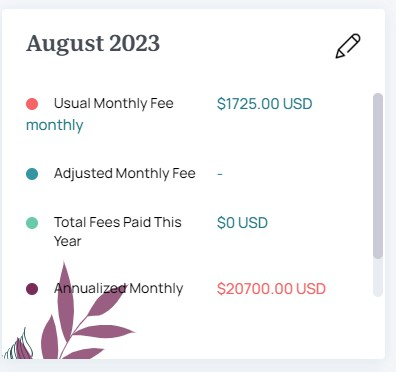
Please note: You can only edit the current month AND need to do these edits between the 5th (as it's after the previous month's payroll has been paid out) and the last day of the month, preferably the 2nd to last day if possible.
You can edit the salary either by Basic fee change or Advance fee change:
Basic fee change is for when you have a straight bonus or deduction to be made that doesn't require any additional calculation. You can either Edit by salary or Edit by total cost.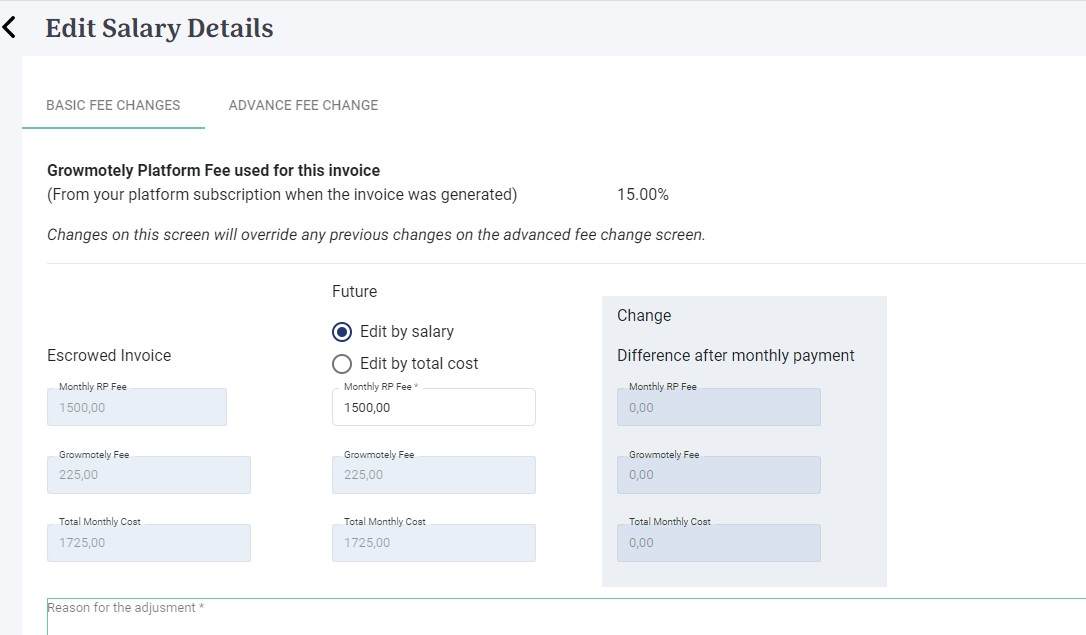
- Edit by salary: You only edit the monthly fee for the Remote Professional and the Total Monthly cost automatically re-calculates itself.
- Edit by total cost: Here, you edit the total monthly cost ( This is an addition of the Monthly RP fee and Growmotely fee)
When you input the new figure (an addition or a deduction), the system re-calculates and sums up the figure. Fill in the reason for the adjustment and click confirm.
Advanced fee change is for when you need to add/deduct paid/unpaid days/hours or even add a bonus.
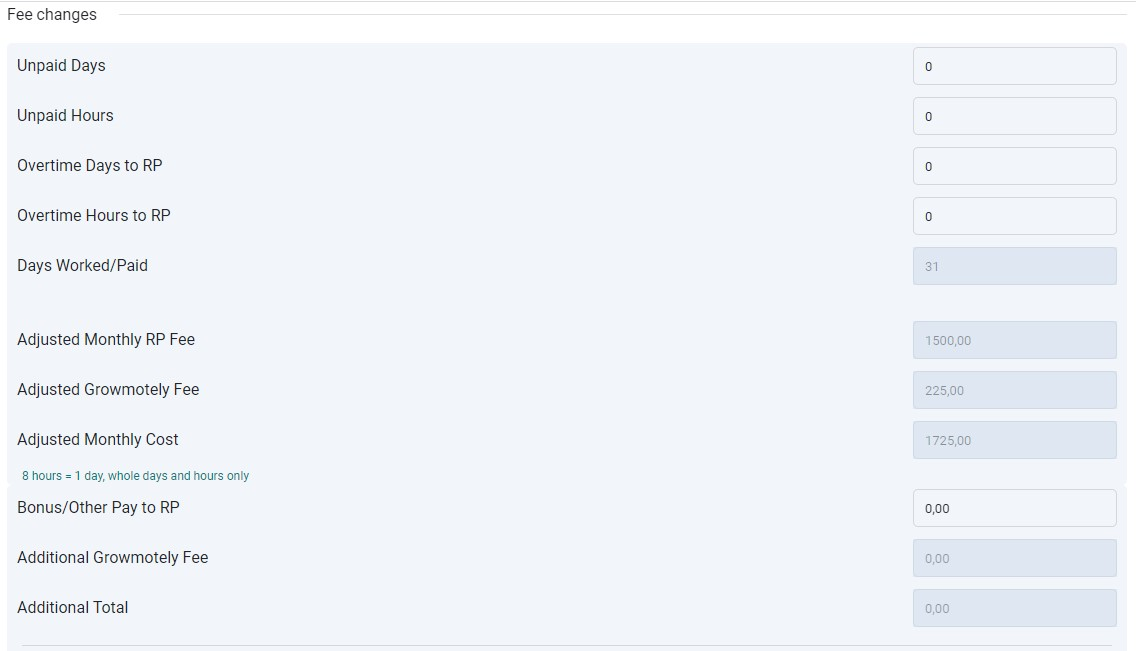
Add the days/hours or overtime and click 'tab' or 'enter' to see the total amendments at the bottom. If you've got a bonus to add, input the figure in the bonus slot and press enter to have the figures calculated.
The system calculates days by number of days in the month, not working days.
💡If you make changes to the same professional more than once in a month, make sure you add in the previous changes as well as new changes as the system will overwrite what you did previously.
Please don't forget to add a reason at the bottom of the adjustment so we have a record of the changes for potential future questions.
