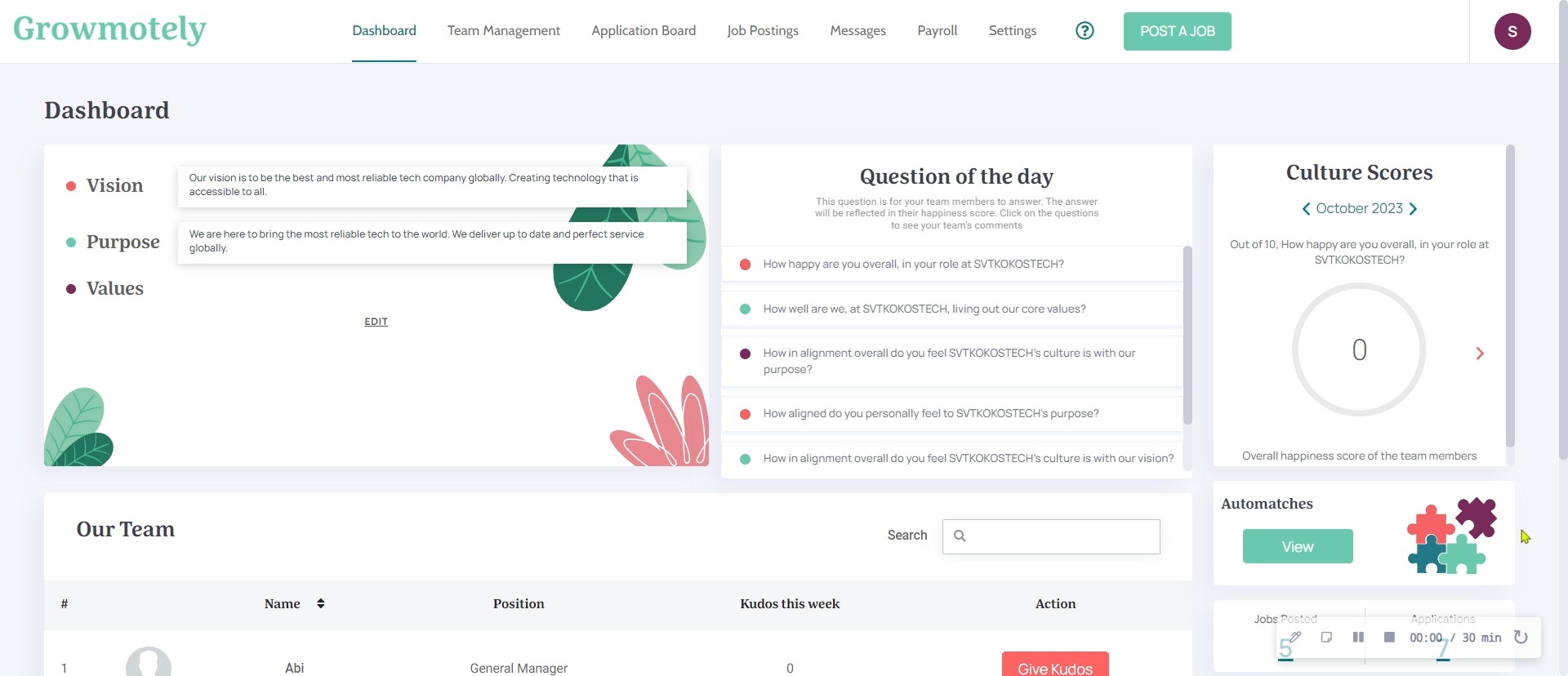This is the final stage of the recruitment process, where you get to send the job offer to your preferred candidate!
This is the final stage of our recruitment process and boy is it exciting! Once you're satisfied with the background check, you move your desired candidate to this stage and you send an offer to the candidate.
To extend an offer to the candidate, here's what you need to do:
- Move the candidate to the final stage, which is the Offer & Placement stage.
- Locate the candidate's name and click on Send Offer at the bottom.
- You will be directed to the job offer page where you can make any necessary modifications to the job details that you previously entered during the job posting.
- Within this tab, you have the flexibility to make changes to the position, start date, monthly fee, flexibility level, and engagement type.
- Once you have made the necessary changes, click on Submit to save the details.
- You will be redirected back to the Offer page. At the bottom right of the screen, click on Send Offer.
- A confirmation message will appear. If you need to adjust the details further, click on Adjust. If you are satisfied with what you have entered, click on OK. A confirmation will then appear to notify you that the offer has been sent. Click on OK.
- Your Application Board will be displayed, and under the candidate's name, you will see Offer sent.
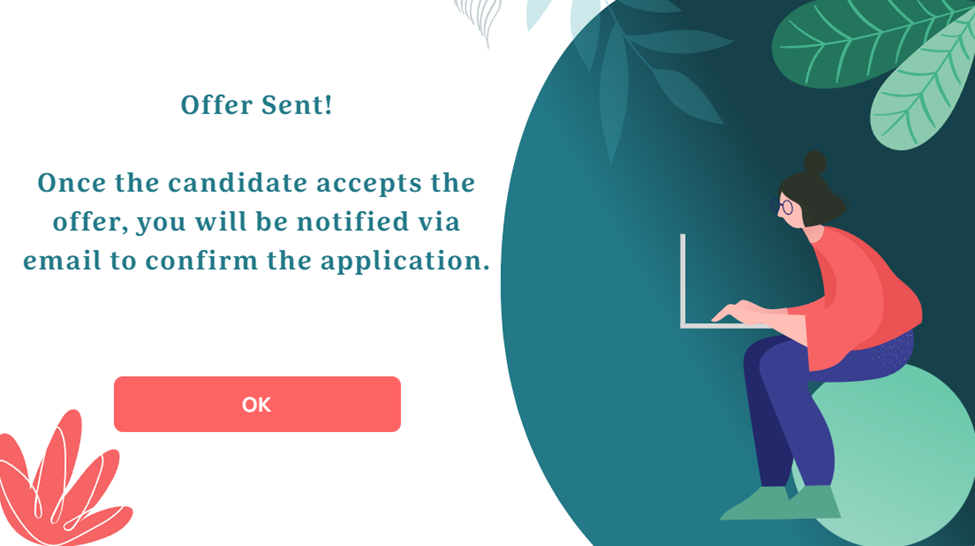
💡Please note that once the offer has been sent, you will no longer be able to edit or adjust it.
- The candidate will receive a notification to view the offer. Once the candidate accepts the offer, you will receive a notification to finalize the offer.
- To finalize the offer, simply click on "Finalize offer" under the candidate's name on your Application Board. This action will take you to the offer page, where you need to click on "Finalize Agreement" to seal the deal.
- Once the offer has been finalized, the new member will be added to your team, and you can view their details in the Team Management tab if desired.