This tab provides an overview of the fees that you pay each month for your team members' salaries.
All of your team members are paid every month via our platform. We bill your company on the 1st of every month for all salaries, hold the amount throughout the entirety of the month, and then pay your team members on the 5th of the following month. So: you pay out before the work has been done and your team member(s) will receive payment after the month of work in question. (e.g. Your team members receive payment on 5th February for the work they did in January.)
On the 'Payments' tab, you will be able to see how many active 'contracts' (team members) you have, the total fees you paid the prior month, the total fees you will pay in the current month, and the 'Payment Adjustments Deadline'. (This deadline for making your adjustments is always a day before payment is done to your team member(s), so the 4th of the month.)
The tab also shows a table indicating the Remote Professional, Position, Engagement Type (full-time, or part-time), Total Amount (salary), Status, and Action.
You can use the search box to search for any team member(s) you'd like. You can also change or switch between months to be able to view your total fees spent in previous months and if you want to download the report as a PDF, you can, by clicking on the PDF Download button on the extreme right.
This tab is here to help you view the total salaries to be paid and details of your team member(s) in one view.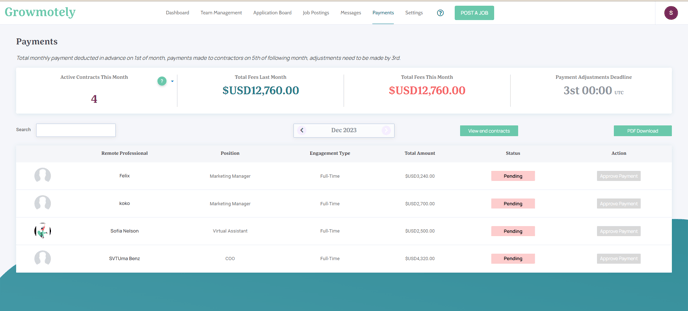
'
