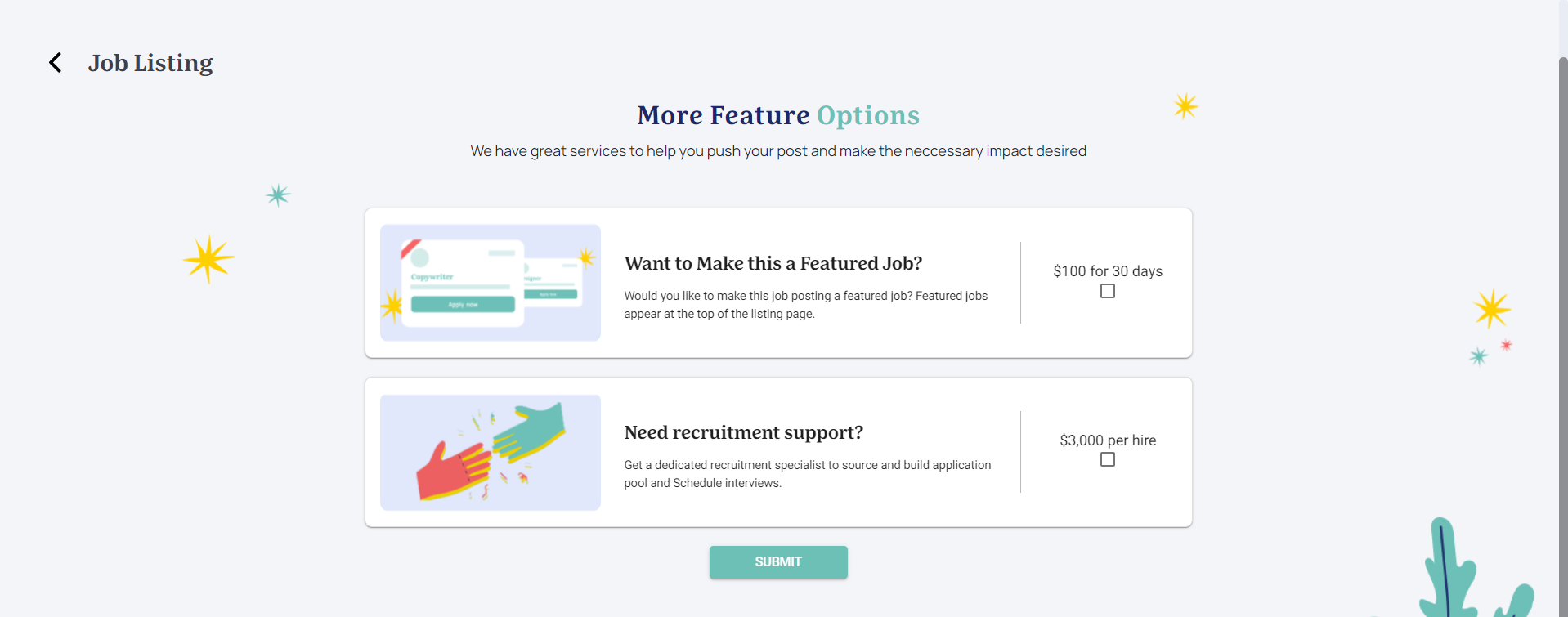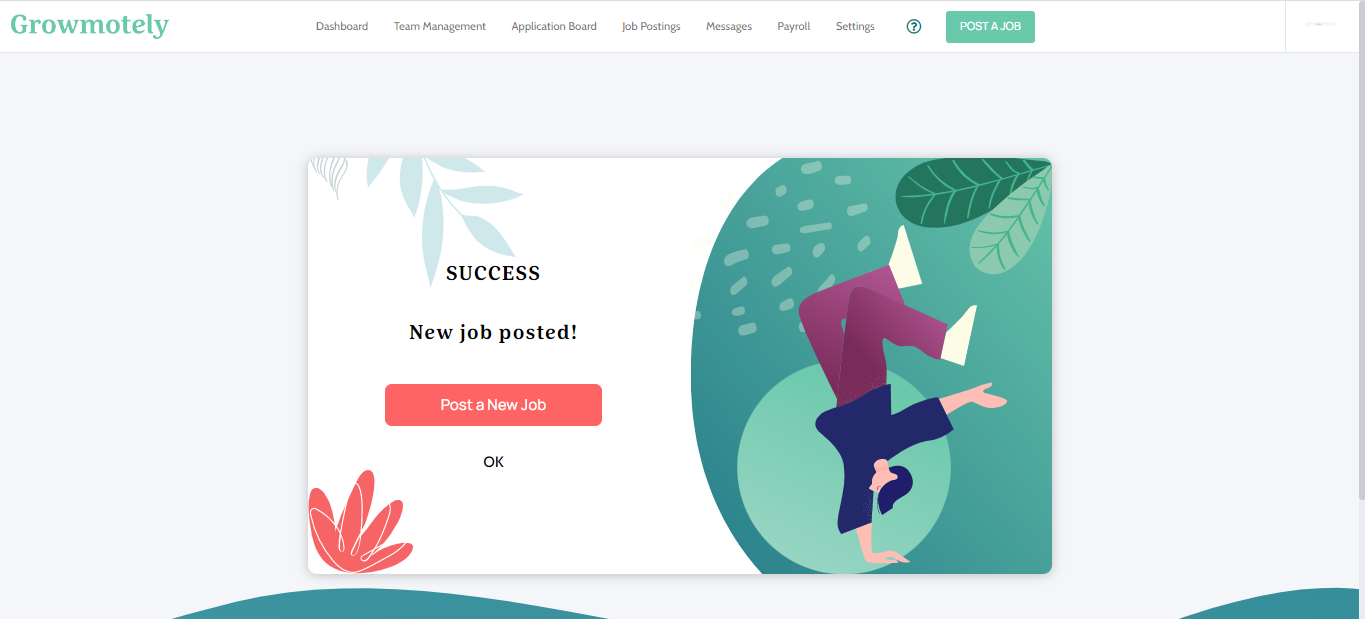Posting Jobs on our Job Board
After you register and complete your company profile, it is time to start looking for aligned talent!
Follow these steps to post the remote positions that you are looking to fill:
- Log in to your Growmotely account, make sure you are looking at your dashboard, and then click 'POST A JOB', which is in the upper right-hand corner of the header.
- Fill in these required fields:
- Job title: Title of the role that you are hiring for
- Maximum budget: This is the maximum amount of money (in USD) that you are willing to pay on a monthly basis for this role.
- Engagement type: Indicate whether you are hiring for a full-time or part-time position.
- Ideal start date: Enter the date that you would ideally like to have your new hire start working.
- Experience: How many years of experience in the relevant field would you like the person you hire for this role to have? You can choose from 0-3 years, 3-5 years, 5-10 years, or 10+ years.
- Flex level: Choose here the flex level that corresponds with the role you are hiring for:
- Fully flexible --> This flex level means that the professional can manage her working hours, and work at the time of day that best suits her.
- Partially flexible --> This flex level means that the professional would sometimes be required to work during specified hours designated by the company.
- Fixed hours --> This flex level means that the professional's working hours would need to be fully aligned with the company's working hours.
- Language: Indicate here the language - or languages - that the person who is hired for this role must be proficient in.
-
- About the job: It is highly recommended to provide a comprehensive and detailed description of the responsibilities associated with the role. This will attract candidates of higher caliber as they evaluate not only your company but also the professionalism and thoughtfulness of this section. Remember, just as you are assessing candidates, they are also evaluating you and your company.
- Questions for the candidate:
Stage 1: Pre-screen Questions: The candidate's answering of the pre-screen questions is the first stage in the application process. You will need to indicate here which questions you would like your job applicants to answer; you can either write them yourself or choose from pre-written questions that we have provided.
Stage 2: Video Q&A: The Video Q&A is the second stage of the application process. You will need to indicate which questions you would like to ask your candidates at this stage in the process. You can write your own questions, or choose from some pre-written questions that we have provided. This is a unique feature on our platform; we are very proud of it! Candidates are able to record video answers to the questions you ask them and then send them to you once they are ready to do so.
- Skills required: Indicate here which skills you would like your job applicants to possess. If you type in a skill that is already in our database, it will pop up; please select it. If you type in a skill not already in our database, no problem - our system will save it nonetheless.
- Once you have finished, and are satisfied with everything you have inputted, click 'SAVE AND CONTINUE'. A prompt would pop up and state Job created successfully.
- More Feature Options
Featured Job: A 'featured job' is one that appears at the top of the listings on our Job Board. You will need to pay an extra fee (USD 100.00) to mark your job(s) as 'featured' for 30 days; if you're interested in this option, tick the box. If you're not interested, click 'SUBMIT'.
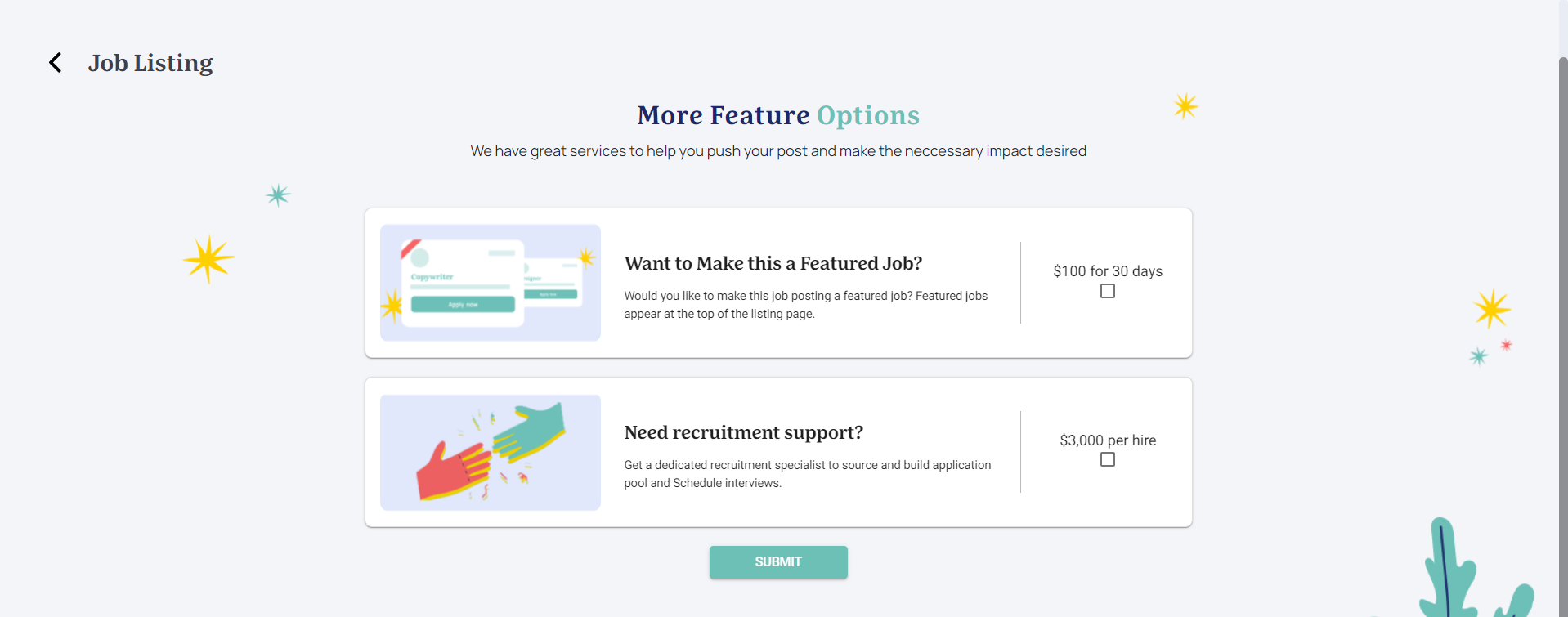
Recruitment Support: If you'd like to get a dedicated recruitment specialist to source and build an application pool and Schedule interviews for you, then you'll need to pay an extra fee (USD 3000) per hire. If you're interested in this option, tick the box. If you're not interested, click 'SUBMIT'.
Hurray! If everything has been filled out appropriately, you should get a pop-up message notifying you that you have succeeded in posting your job on our Job Board.
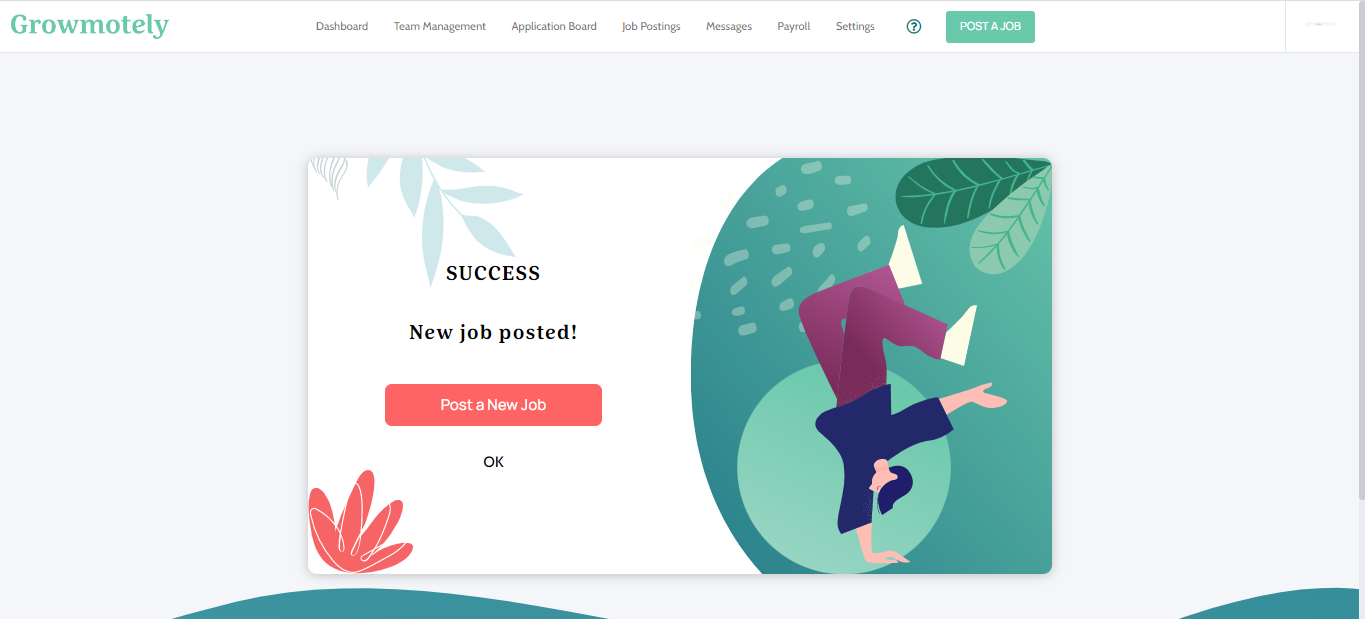
Ready to post another job? If yes, click on the 'Post a New Job' button and complete the steps of the process above once again. If you're done posting jobs (for now), then click 'OK'. Congratulations! You have successfully posted a job on Growmotely's Job Board, and you are on your way to finding an aligned team member. 😊
If you choose to make your job a featured one and select the checkbox, the SUBMIT button will change to "Pay $100." Simply click on it to proceed with the payment. Once the payment is completed, a pop-up message will appear confirming that you have successfully posted your job on our Job Board.
Similarly, if you require recruitment support, simply check the box and the SUBMIT button will change to "Pay $3000." Click on it to proceed with the payment. After completing the payment, you will receive a pop-up message confirming that a Recruitment Assistant has been added to your job posting.