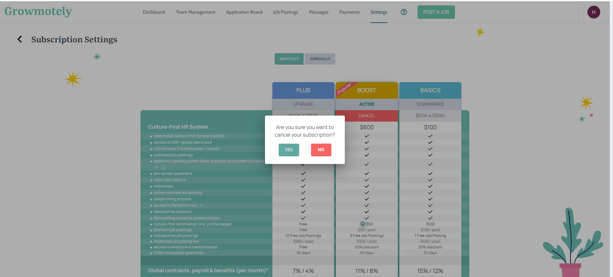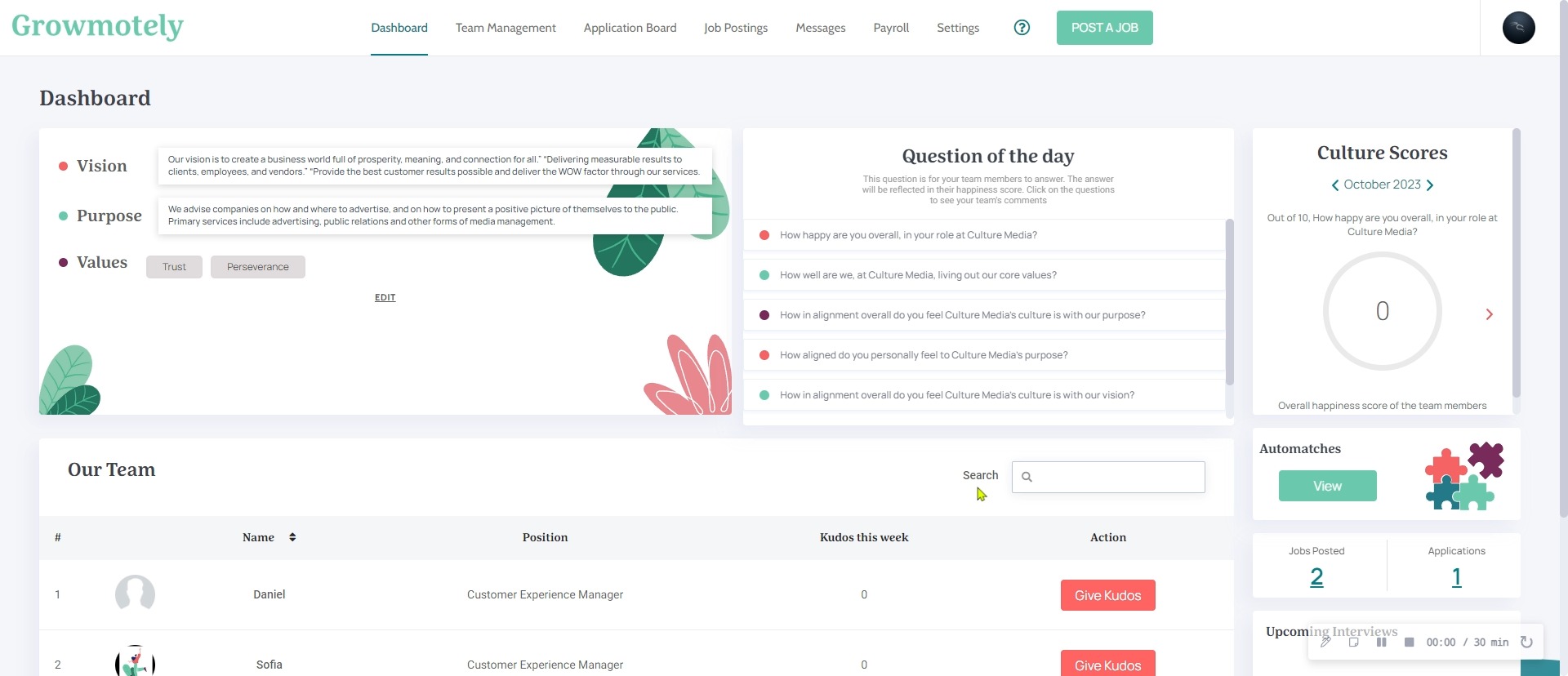As a company registered with us, your subscriptions are entirely managed by you. Here's a guide on how to manage your subscriptions with us.
To Edit/ Manage your subscriptions on Growmotely:
-
First, log in to your account and go to your dashboard. From there, navigate to the Settings tab. Scroll down until you find the option to edit Subscription Management.
-
There are three different packages available: Plus, Boost, and Basics Package. Each package offers its own set of benefits at varying costs.
- The content of each package is listed on the left panel of the page.
-
If you're not satisfied with your current package, you have the flexibility to switch, upgrade, or downgrade to a different one.
-
If you wish to cancel your subscription, click "Cancel" below your package, then confirm by clicking "Yes".
You'll then receive a prompt stating: Subscription canceled successfully.
💡Note that if you have active employees, you won't be able to cancel your subscription. Please contact our support team at support@growmotely.com to assist you.