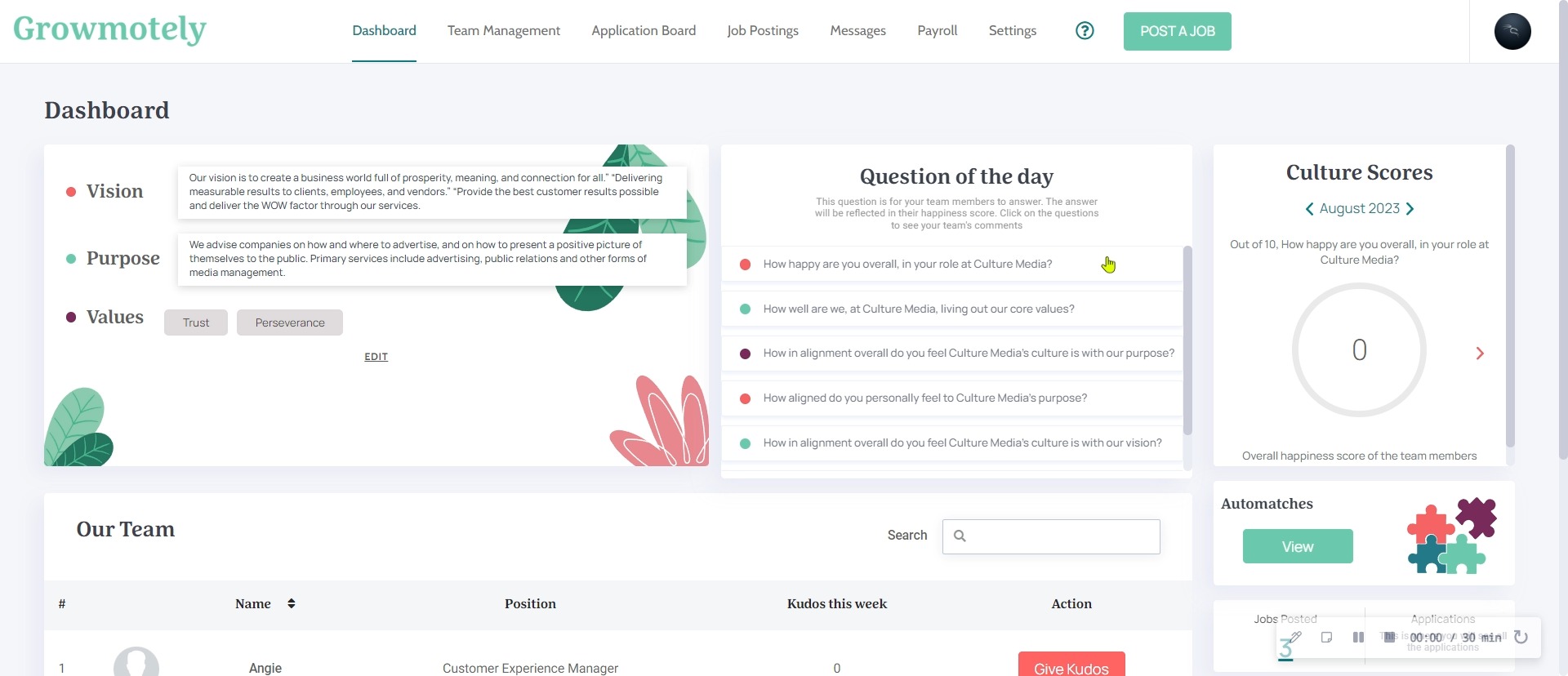As a company registered with us, we understand that contracts may come to an end. In such cases, it's important to know how to terminate the contract that binds you and your professional together on our platform. Here's a guide on how to terminate.
When a Remote Professional chooses to resign, it is recommended that they provide at least two (2) weeks' notice to their Employer. This allows the company ample time to find a suitable replacement. In such cases, the Employer will need to terminate the professional's contract on our platform.
To terminate a team member:
- Log in to your Growmotely account, make sure you are looking at your dashboard, and then click the Team Management Tab.
- Click Payments Settings under the name of the team member you'd like to terminate.
- Click the pencil next to the Job Details tab on the right ribbon
- Scroll down to the Engagement Dates section and edit the Termination date slot.
- Click 'confirm' after inputting the date of termination.
- You'd get a prompt stating 'Contract ended successfully'