This is the first stage of the recruitment process. Here, you will need to indicate which questions you would like your job applicants to answer; you can either write them yourself, or choose from pre-written questions that we have provided.
When a candidate wants to apply for a role that you have posted, they will see a set of questions that you (the company) have preselected, that they will need to provide written responses to. The answers to these questions – paired with their profile – will make up the first glimpse that you will have into who this person is. It’s a great way to learn more about the candidate, why they are interested in the role, and if this person is a good fit for both your company and the job in question.
Once the candidate submits answers to these questions, they are now – automatically – in your recruitment funnel. (Amazing!)
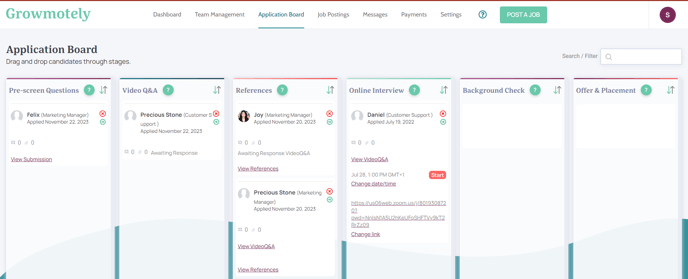
You will then also receive an email notification, alerting you to the fact that someone has applied for the job that you posted.
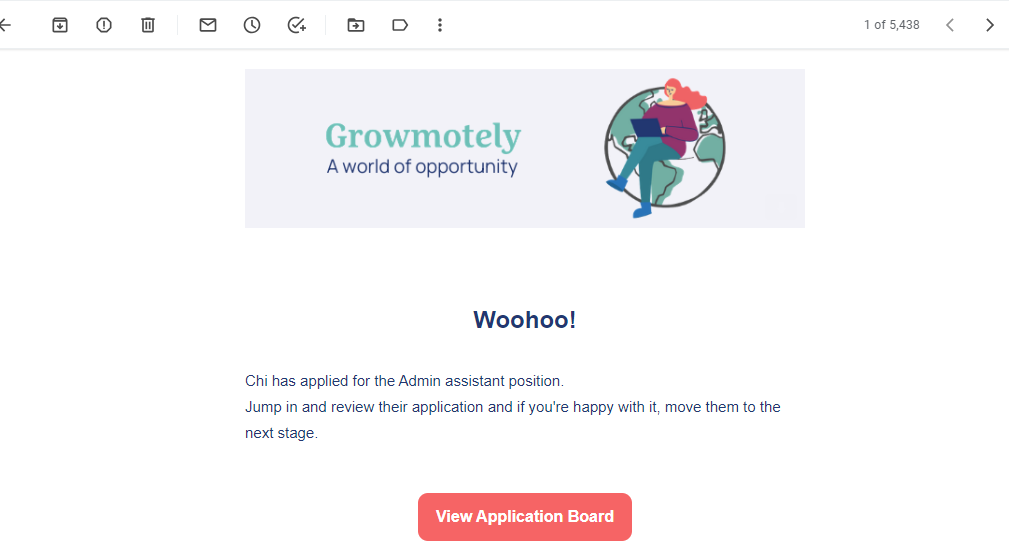
Clicking the ‘View Application Board’ button on the email will take you to - you guessed it! - your Application Board, and at this point you can click on ‘View Submission’ under the candidate's name to read the candidate’s answers to your pre-screen questions and also to view the candidate's profile before deciding whether to move this person on to the next stage.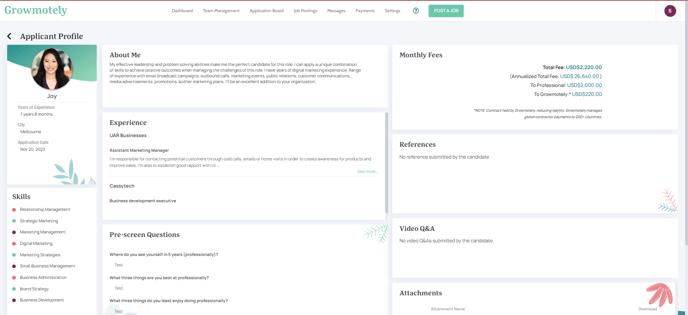
After you have reviewed both the candidate’s responses to your pre-screen questions and their profile, if this is someone you think might be a good fit for the role, you can move the person on to the next stage…the Video Q&A Stage!
