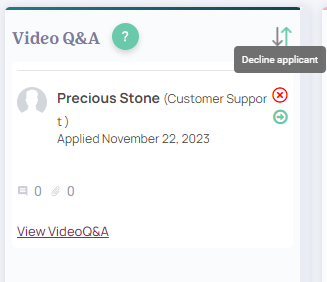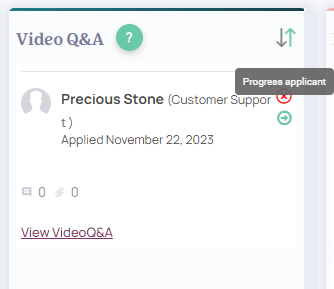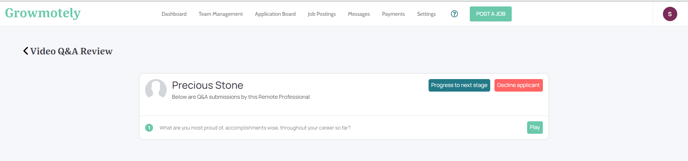The Video Q&A stage is the second stage of the recruitment process, and it is one of the unique features on our platform. Here, the candidate will need to record a few short videos, answering a set of questions preselected by you (the company).
Once you have reviewed both the answers to the pre-screen questions and the candidate’s profile, if you would like to learn more about this candidate then you should move on to the second stage: the Video Q&A stage!
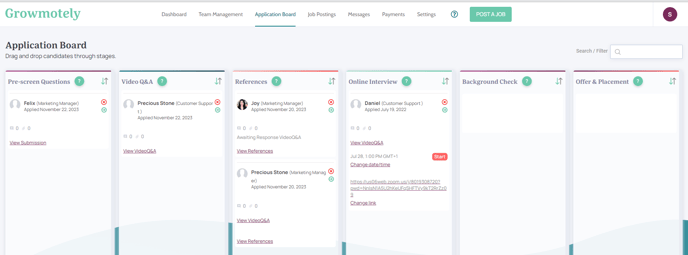
In this stage, the candidate will record a number of short videos, answering questions that have been preselected by you (the company). You are welcome to come up with your own questions, or you can choose from a library of pre-written questions.
In order to view the candidate’s video submissions, click on ‘View Video Q&A’. There should be a short video recorded for each question that you selected. Please note that when you click ‘View Video Q&A’, a new view will open – whereby you will be able to watch each video by clicking the ‘Play’ button.
If a candidate has not yet submitted the requested videos, their tab will read ‘Awaiting Response’.
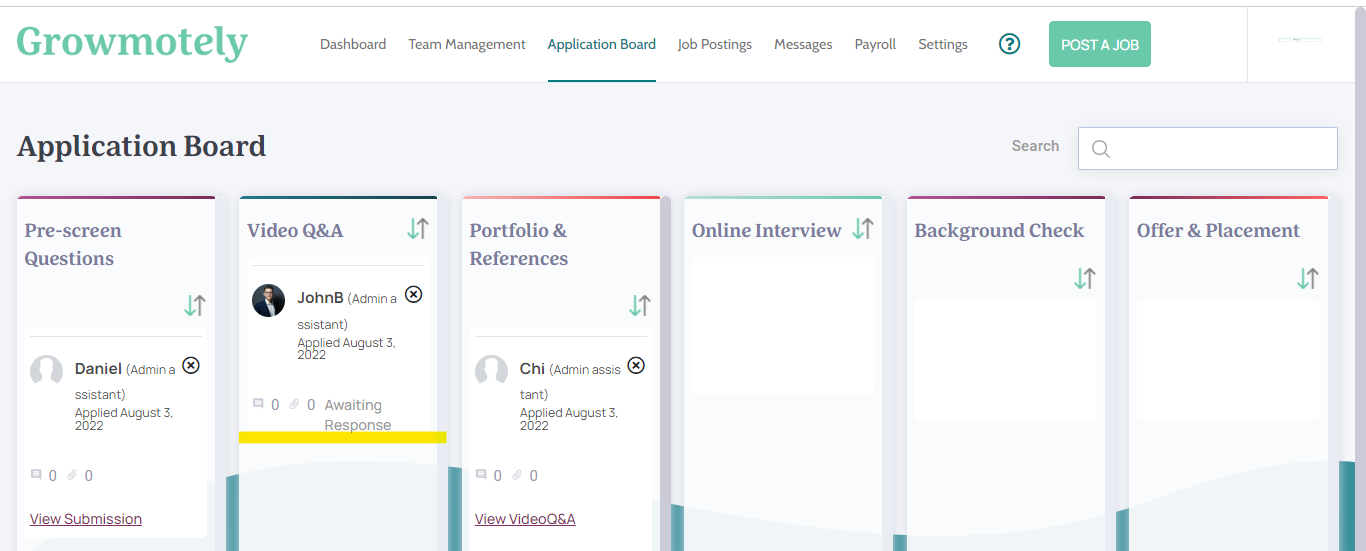
Once you’ve viewed the videos that the candidate has recorded and submitted, you have three options. If you know that you are interested in this candidate, click ‘Progress to next stage’. If you are not interested in moving forward with this candidate, click ‘Decline applicant’. Undecided? Click the back arrow on the video; you can always return to watch again at some point in the future. (All videos will be available through the end of the recruitment process.)