Commonly referred to as a 'recruitment funnel', this view will allow you to see all applications that have been submitted for your open roles, and it's here where you will be moving the relevant candidates forward in the process.
There are six stages in our recruitment process:1/6: Pre-Screen Questions
2/6: Video Q&A
3/6: References
4/6: Online Interview
5/6: Background Check
6/6: Offer & Placement
Once you move a candidate on to the next stage, they will get notified via email and given guidance on what to do next.
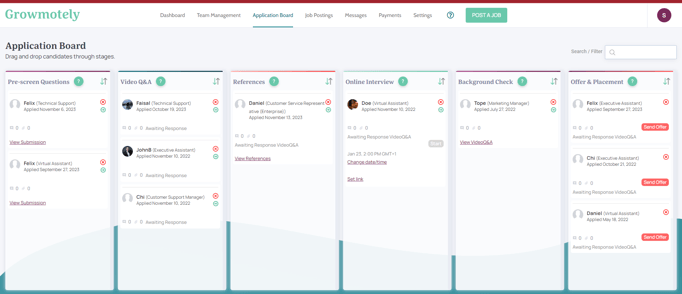
To do so, simply drag the candidate's 'card' right, from one column to the next.
If you decide that you don't want to move forward with a candidate, click the 'x' in the upper-right-hand corner of the candidate's 'card'. Upon doing this, our system will send the candidate an email, notifying them that the company in question has decided not to move forward with their candidacy.
